How to prepare designs for Podbase? (quick review)
MANDATORY DESIGN REQUIREMENTS
Creating high-quality product designs ensures the best possible print results. To achieve optimal results, please follow these guidelines:
| Dimensions | May vary between models |
| Resolution | 300 DPI (Pixels/Inch) |
| File extension | .PNG or .JPEG / .JPG |
| Color Space | RGB color |
1. Ensure Full Template area Coverage
To avoid blank spots on the final product, always cover the entire template area with your design.
⚠️ If your image does not fully extend to the edges of the template, parts of the phone case may remain unprinted, affecting the final look.
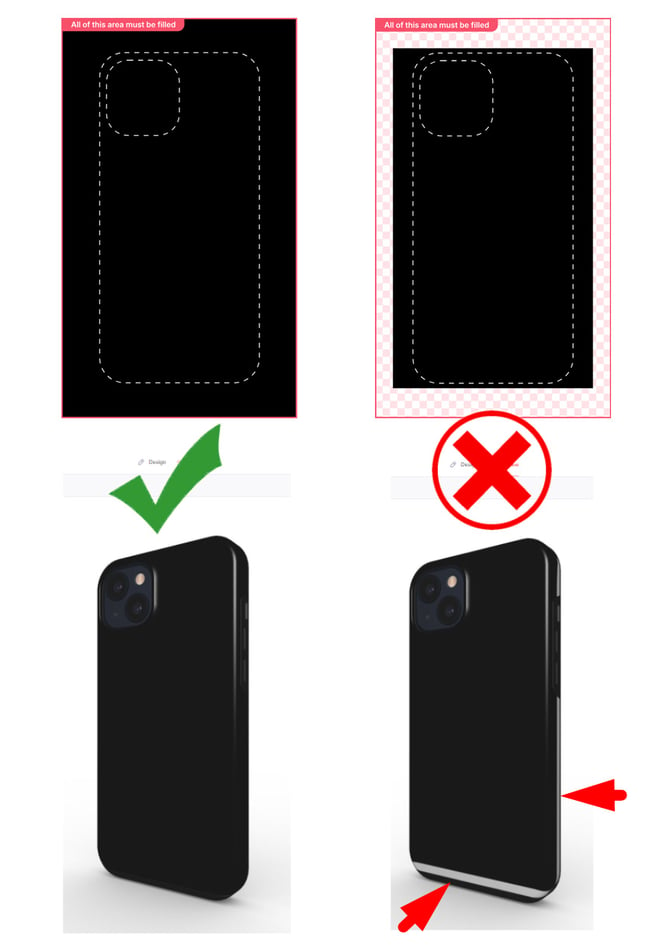
Phone case example of not fully covered design template:
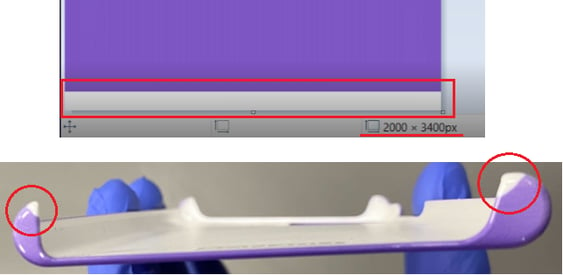
2. Safe Areas for Important Objects
To ensure important elements in your design are visible, check the model template — the dotted line indicates the safe area. Keep all key design elements within this area.

3. Previewing Your Design on Different Models
You can always check how your design will appear on specific phone case models in two ways:
- On the Podbase platform: When creating a product (How to create a product?), navigate to the "Designing On" tab. Click on different models, and the design guidelines will automatically adjust based on the selected model.

-
You can also check how your design will appear on specific models by downloading the .PSD file template from:

IMPORTANT: Real-Life Design Calibration
When adjusting your design for a real-life match, always refer to the DESIGN page (product template). The PREVIEW page is a 3D mockup intended for visualization and product listing creation. While useful for presentation, it may have slight inaccuracies compared to the final printed phone case.


4. ADVANCED INFORMATION
However, if you’d like to dive deeper and learn more design tips and tricks — such as:
- how to place your logo on different products
- which colors to use and which to avoid
- which fonts work best for your design
- specific design requirements for each product