How to create your product on Podbase?
1. In the Podbase dashboard, go to "Products."

2. Click on "+ Create Product."

3. Pick the product you want and click "Start Designing" to upload your design.
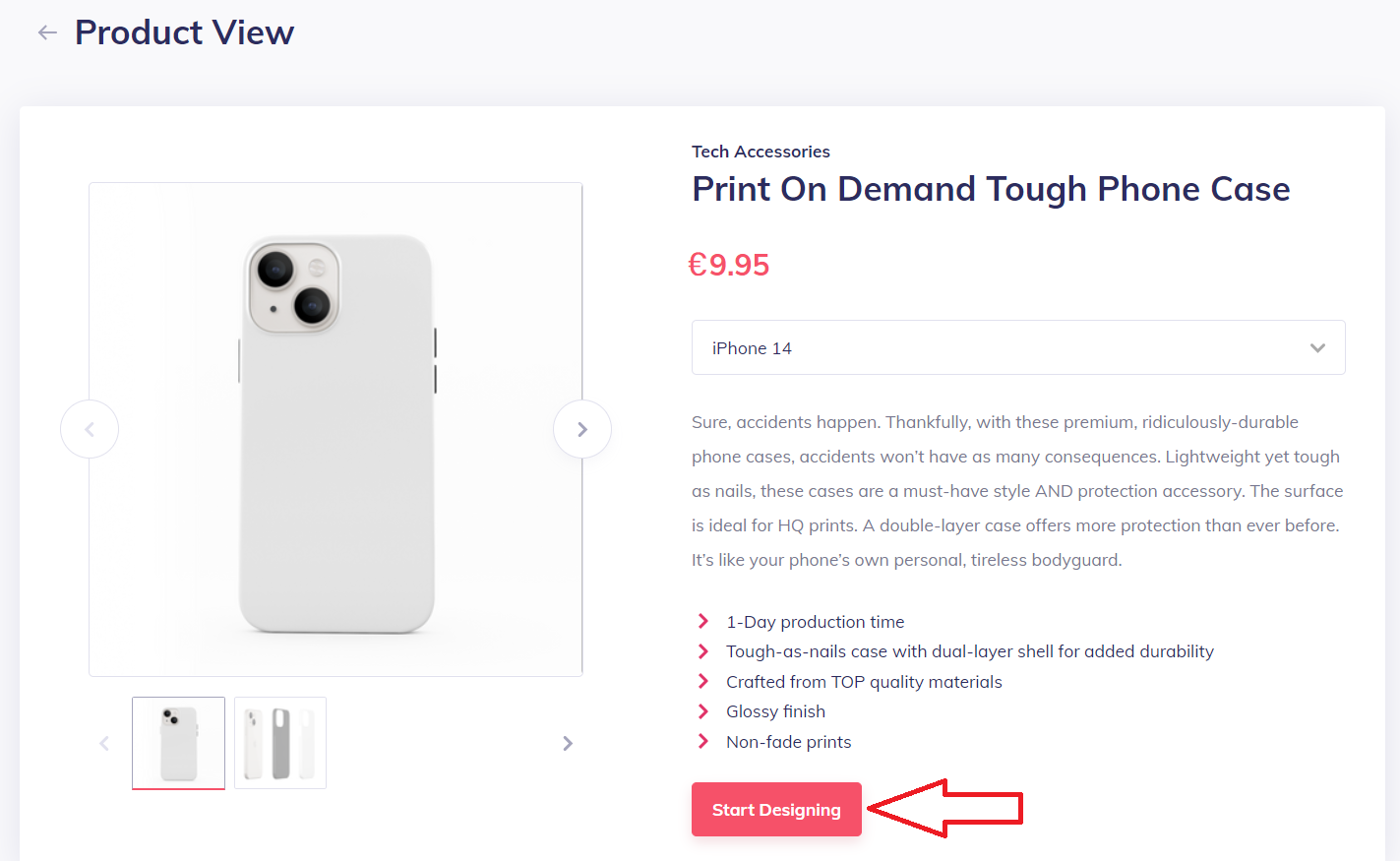
4. Once you're in the design generator, follow the guidelines. Make sure your image fits our recommended parameters.
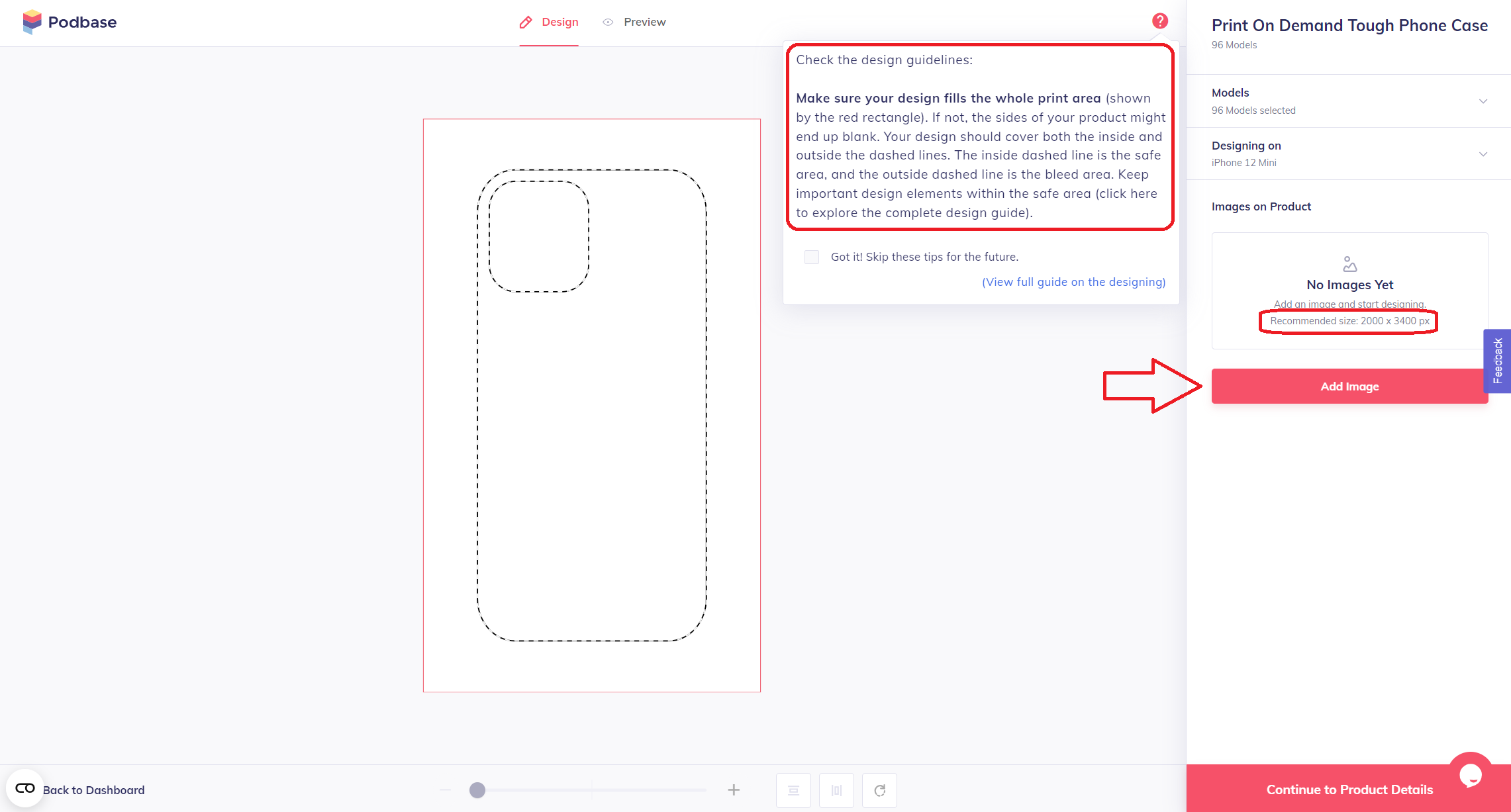
5. Once you're happy with your design click "Continue to product details"

6. Here you can edit all the information regarding your product (Description, title, pricing, SEO tags)
7. Once you've updated all the information you wish simply click "Create Product" and it will appear in your "Products" section

There you go! You've successfully created a new product!