How to prepare designs for iPad
IMPORTANT DESIGNING INFORMATION
Recommended Requirements for iPad Designs
Creating high-quality iPad designs ensures the best possible print results. To achieve optimal results, please follow these recommended guidelines:
| Dimensions | 2800 x 3500 px, may vary between models |
| Resolution | 300 DPI (Pixels/Inch) |
| File extension | .PNG or .JPEG / .JPG |
| Color Space | RGB |
| Color | Matte |
Ensure Full Design Coverage
To avoid blank spots on the final product, always cover the entire design area with your images.
⚠️ If your image does not fully extend to the edges of the template, parts of the MacBook case may remain unprinted, affecting the final look.
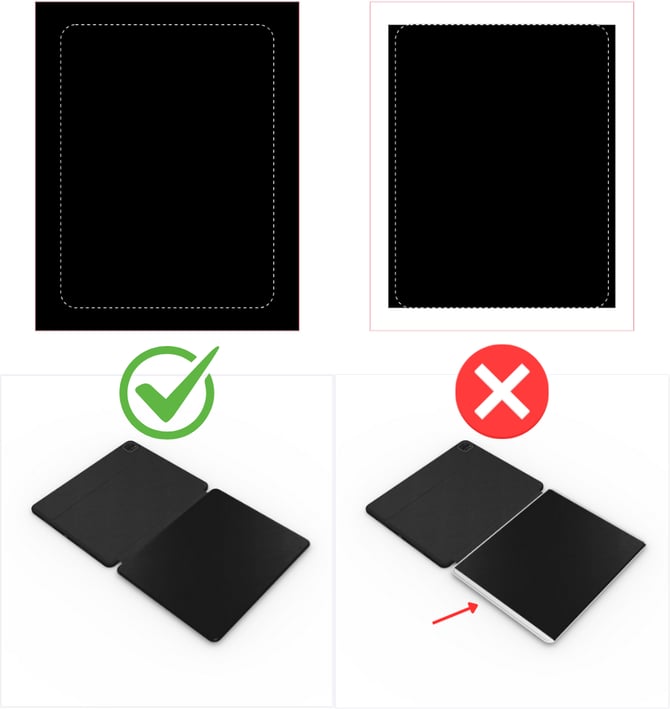
Pro Tip: If your design doesn’t cover the whole area and you don't want to scale it up (to avoid cutting off important parts). Try using a "Mirror effect" on the sides to extend the design and cover the edges of the guidelines.
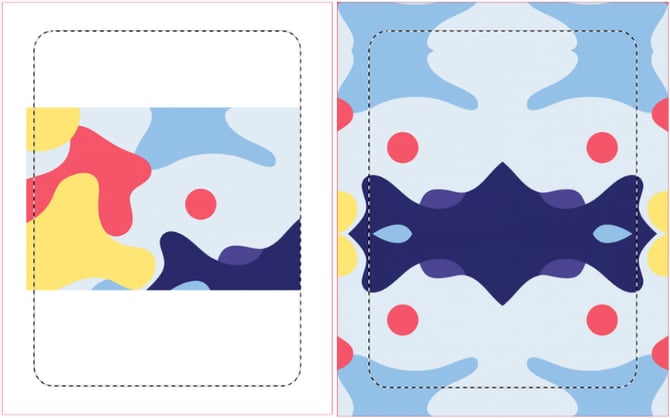
Previewing Your Design on Different Models
You can always check how your design will appear on specific iPad case models:
On the Podbase platform: When creating a product, navigate to the "Designing On" tab. Click on different iPad case models, and the design guidelines will automatically adjust based on the selected model.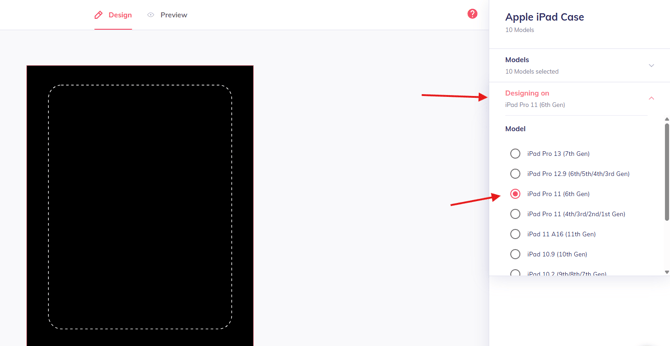
ADVANCED INFORMATION
IMPORTANT: Real-Life Design Calibration
When adjusting your design for a real-life match, always refer to the DESIGN page. The PREVIEW page is a 3D mockup intended for visualization and product listing creation. While useful for presentation, it may have slight inaccuracies compared to the final printed iPad case.
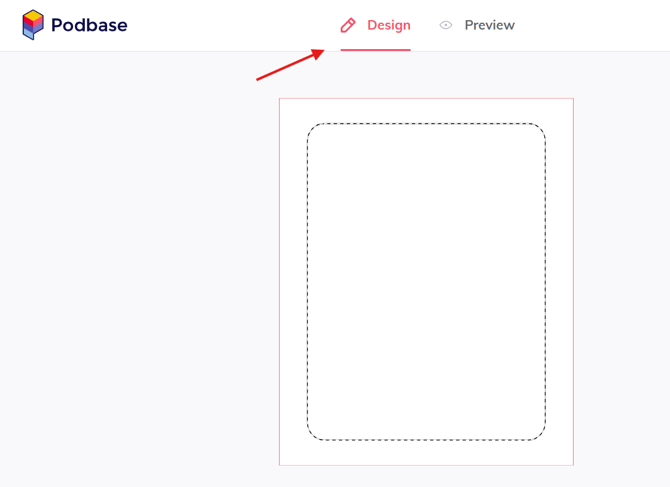

Key Design Considerations
When designing iPad artwork, keep these factors in mind:
Use fonts larger than 81 pt for text
To ensure readability, text and logos should be at least 81 pt or larger. Small text may appear blurry or unreadable when printed.
Avoid using neon RGB colors
The printing process uses CMYK, meaning neon RGB colors may not be accurately reproduced. If your design includes neon shades, they may appear less vibrant when printed. Always preview how your colors convert to CMYK before saving it as RGB to minimize color discrepancies.

Avoid Using Solid Black Backgrounds
