How to Connect Etsy store to Podbase
Please note that you can't connect Etsy integration if Shopify integration is already connected. To connect Etsy you will need to create an additional store FAQ on how to create additional stores
Step 1: Set Up Your Accounts
Before you dive in, it's essential to establish both an Etsy seller account and a Podbase account.
- Create an Etsy Seller Account: Navigate to etsy.com and follow the straightforward steps to set up your shop. Make sure to complete all necessary tasks, including adding a Store Manager profile, to prevent any future complications. Rest assured, you can modify your shop details at any time.
- Create a Podbase Account: Register at podbase.com.
Note: When you list your print production partners on Etsy, be sure to include Podbase in the details. You have the option to keep this information private from customers if you prefer. For more comprehensive guidance, consult Etsy’s instructions on listing production partners.
Step 2: Connect Your Etsy Store to Podbase
Next, integrate your Etsy store with Podbase by following these simple instructions:
1. Log in to your accounts:
- Access your Etsy account by signing in.
- Open a new tab and log in to your Podbase account at podbase.com.
2. Access integration settings:
- In Podbase, navigate to the Store Settings section.
- Select the Etsy Integration tab.
- Finally, click on the “Connect ” button to finalize the integration.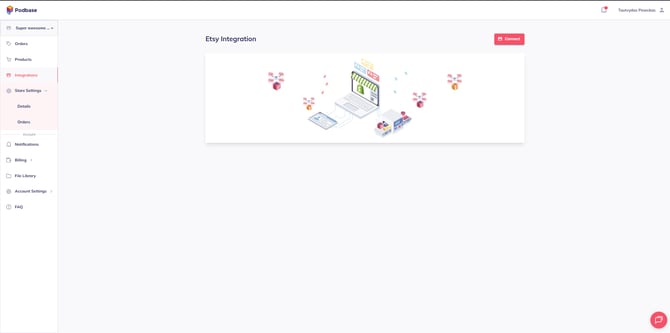
3. Connect to Etsy:
-
-
Follow the on-screen prompts to authorize Podbase access to your Etsy account.
-
Click on “Grant access”.
-

4. Complete the Integration:
-
Once you grant access, your Etsy store will be successfully linked to Podbase.

- You can also check it in your Etsy account.
- Go to Etsy Shop Manager> Integrations > Manage

Etsy Integration Refresh Information
If you’re experiencing problems with your Etsy store connection, such as orders not importing or products not syncing, use the Re-authenticate button to quickly resolve most issues.
- The Re-authenticate button is available only when you have an active connection.
- To use it, simply click the button. You’ll be redirected to Etsy for a moment and then brought right back—no extra steps required.
