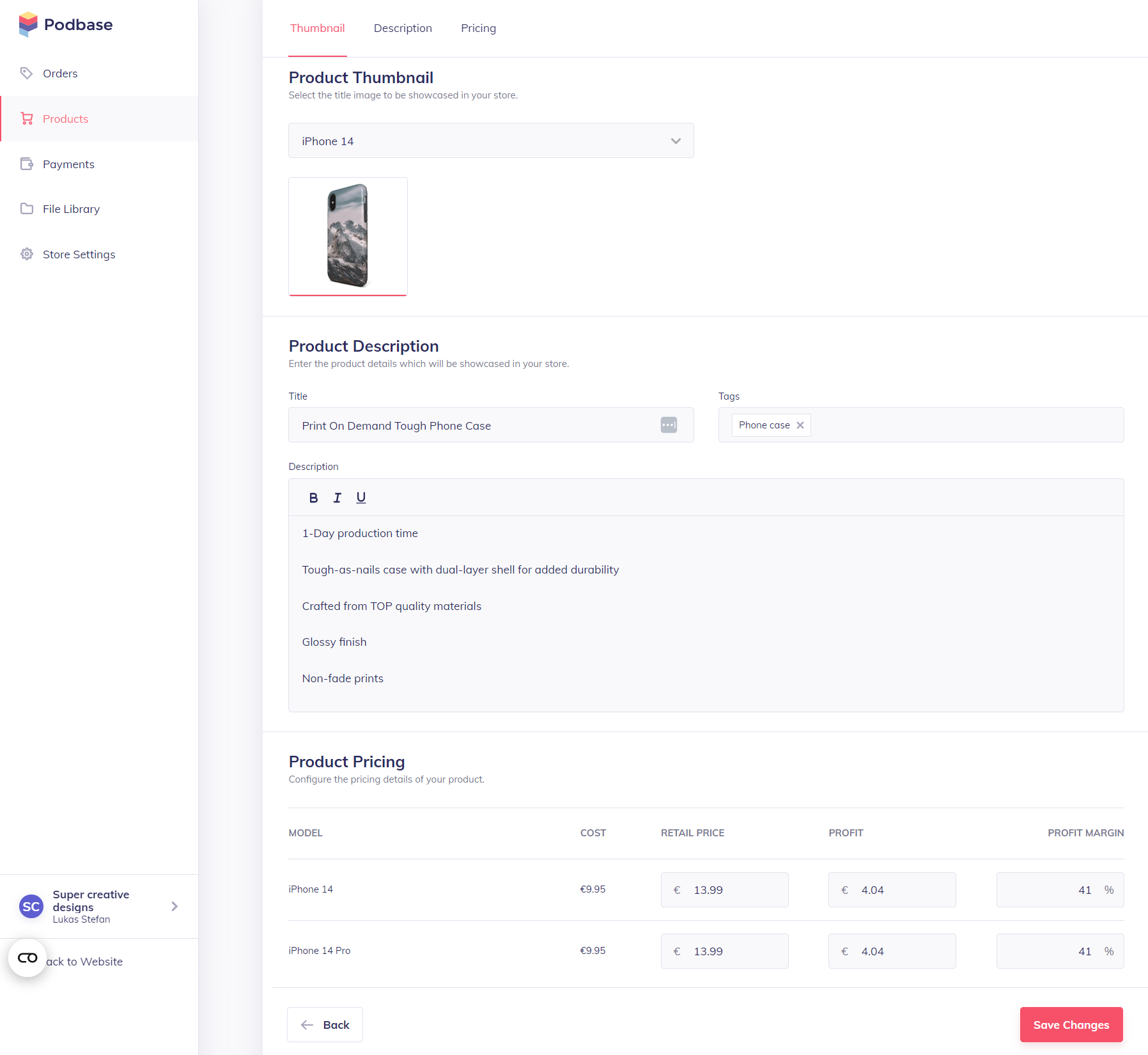How to add or change models / variants in particular product?
If you wish to update multiple products/categories, try out our BULK EDIT feature!
You can easily select specific models or add new ones for all your products. Here’s how to do it:
- Go to the "Products" section and find the product you want to edit.
- Click on the three dots next to that product and select "Edit."

- In editing mode, look for the list of selected models. Check all the models you want to include for this product. For example, if you have a Tough phone case featuring a mountain design, make sure to select the appropriate models.
- Once you've made your selections, click on "Continue to Product Details."
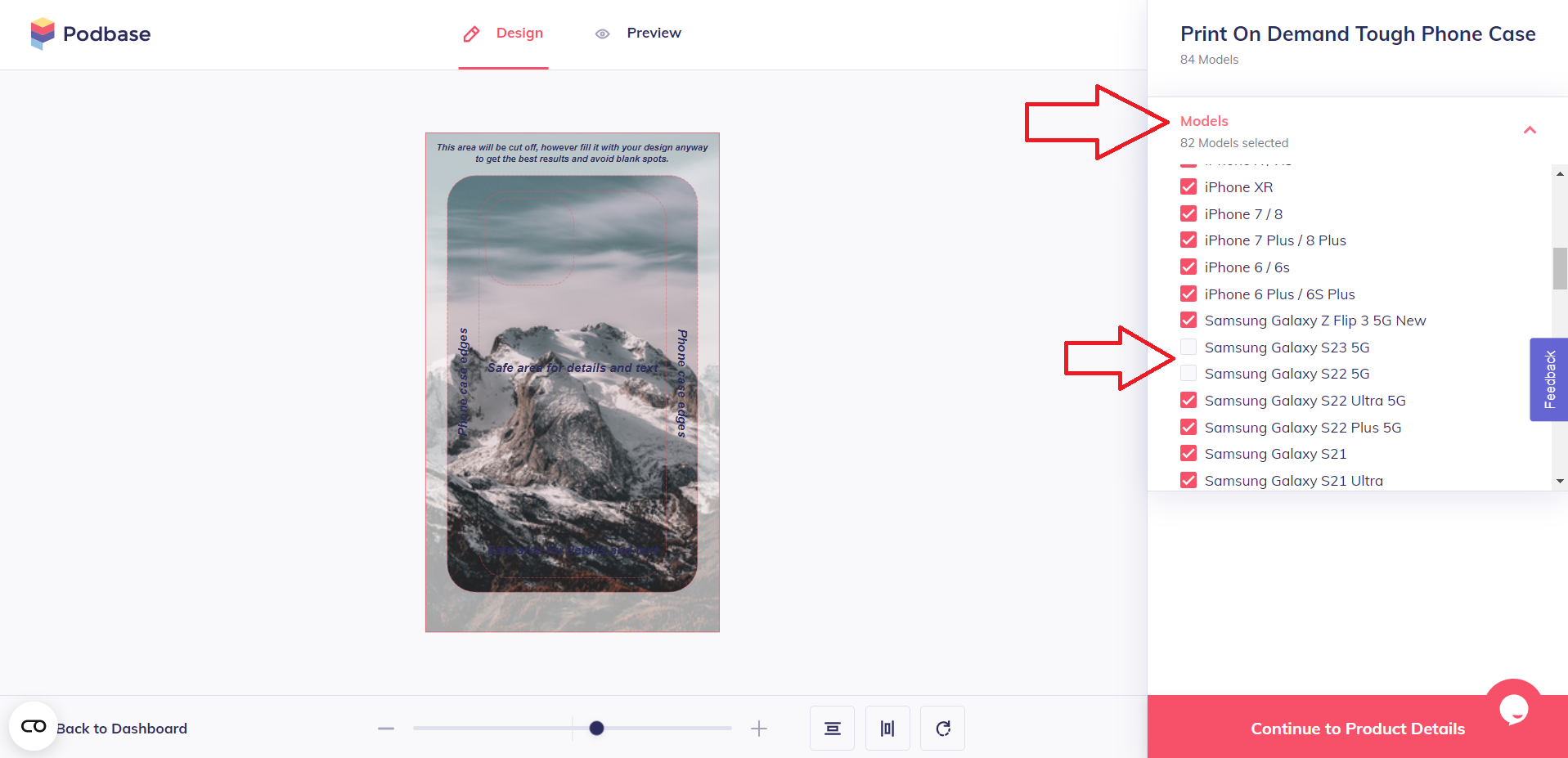
- In the next step, review and update any additional information about the product.
- If everything looks good, click on "Save Changes," and you’re all set!
This way, you can ensure that your products are up-to-date and tailored to your needs!