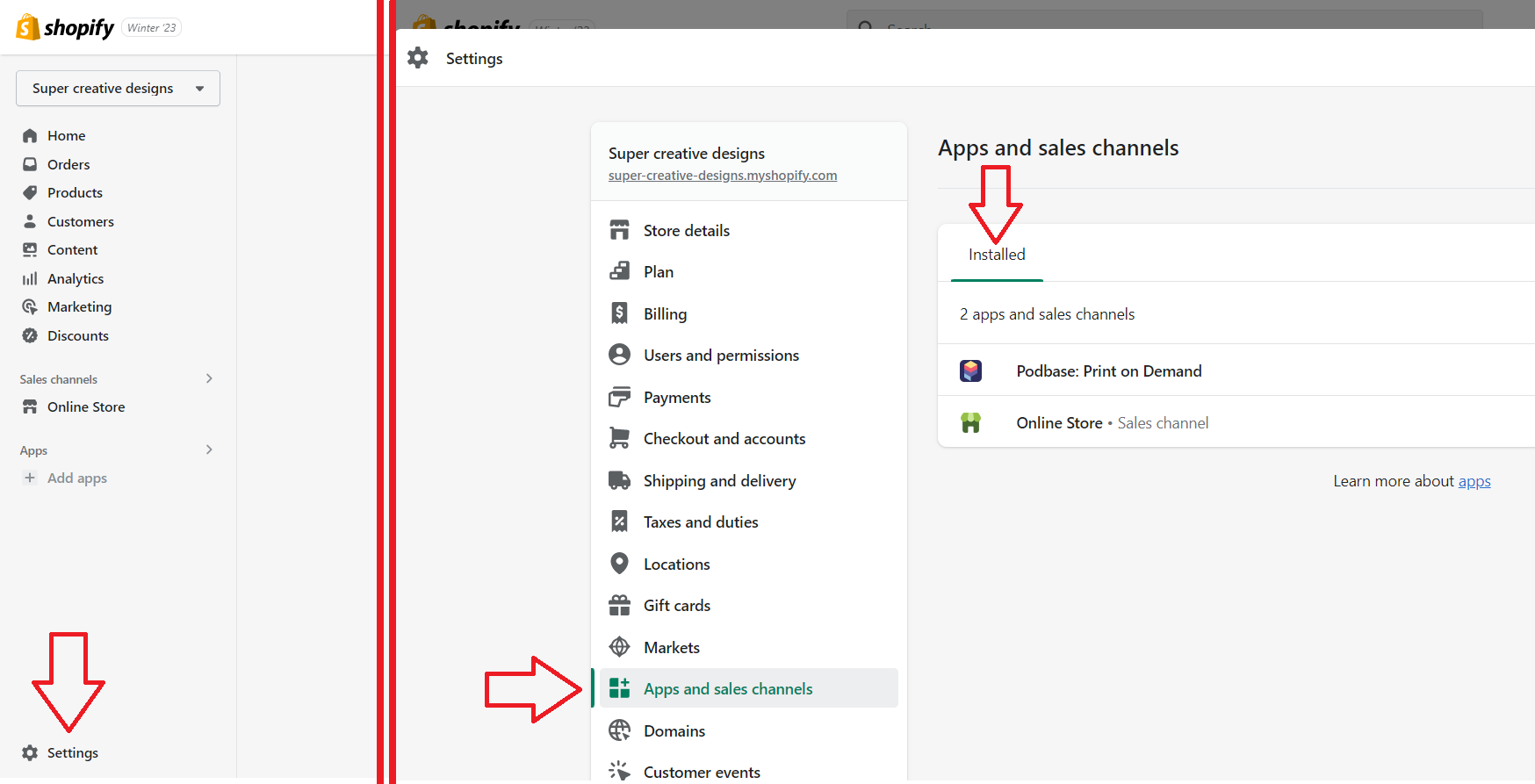How to install Shopify app to your Podbase account?
Here’s a candid guide to integrating Podbase with your Shopify store:
-
Set Up Your Shopify Account: Start by creating an account and setting up your first e-store on Shopify. Just make sure you're logged in during the installation process.
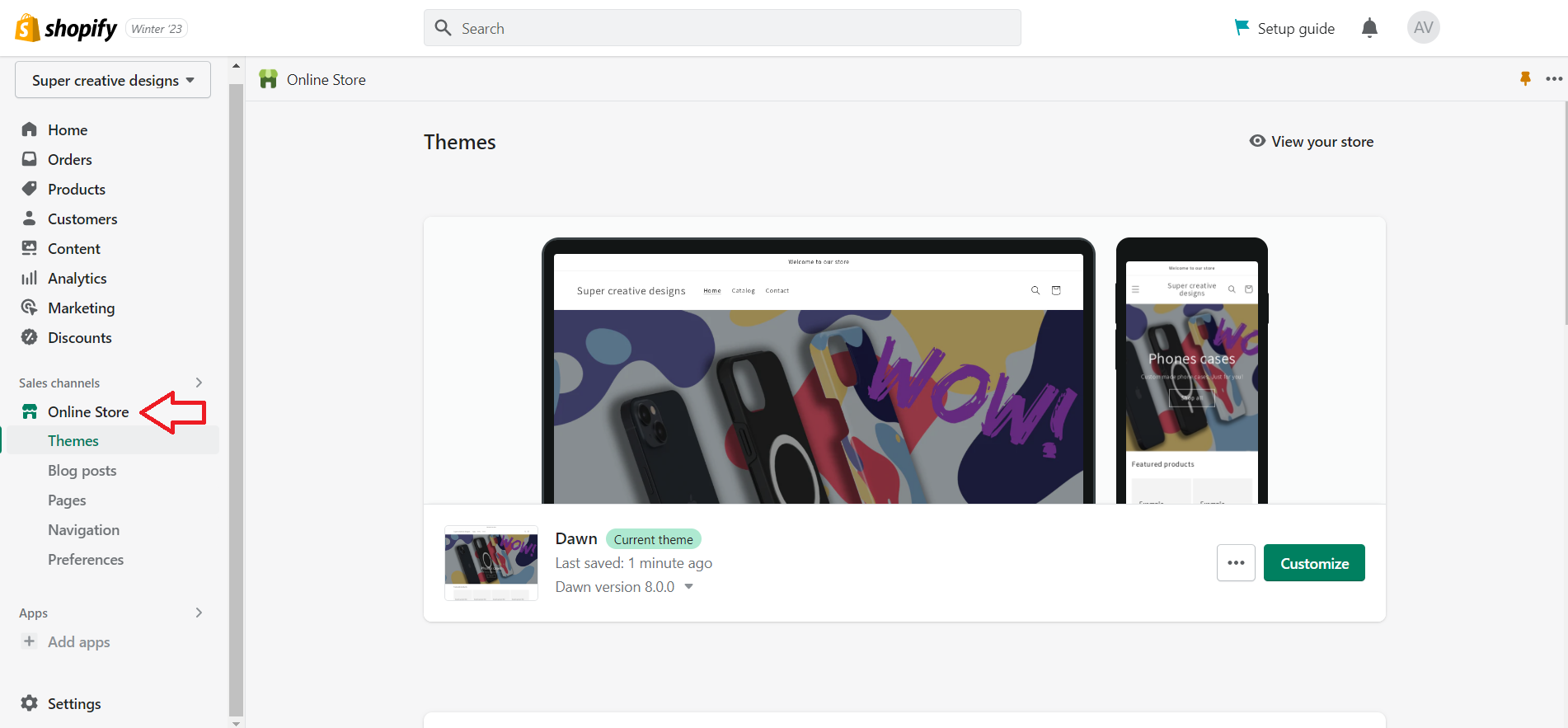
2. Connect to Podbase: Sign in to your Podbase account and navigate to "Store settings." Then, click on the "Shopify Integration" subtab and select "Connect to Shopify."
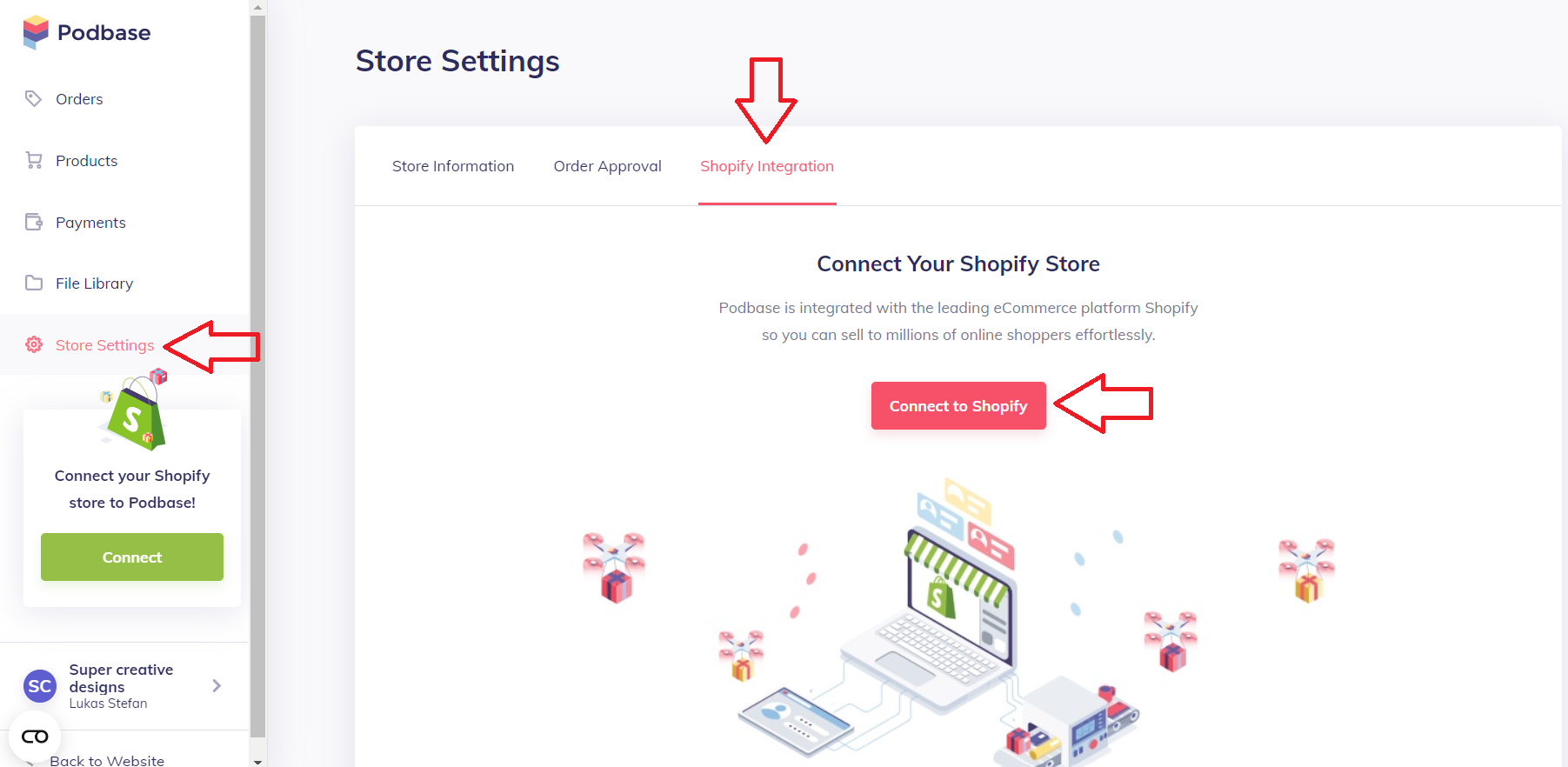
3. Add Podbase App: You'll be redirected to the Shopify App Store. Here, click on "Add app" to begin the installation.
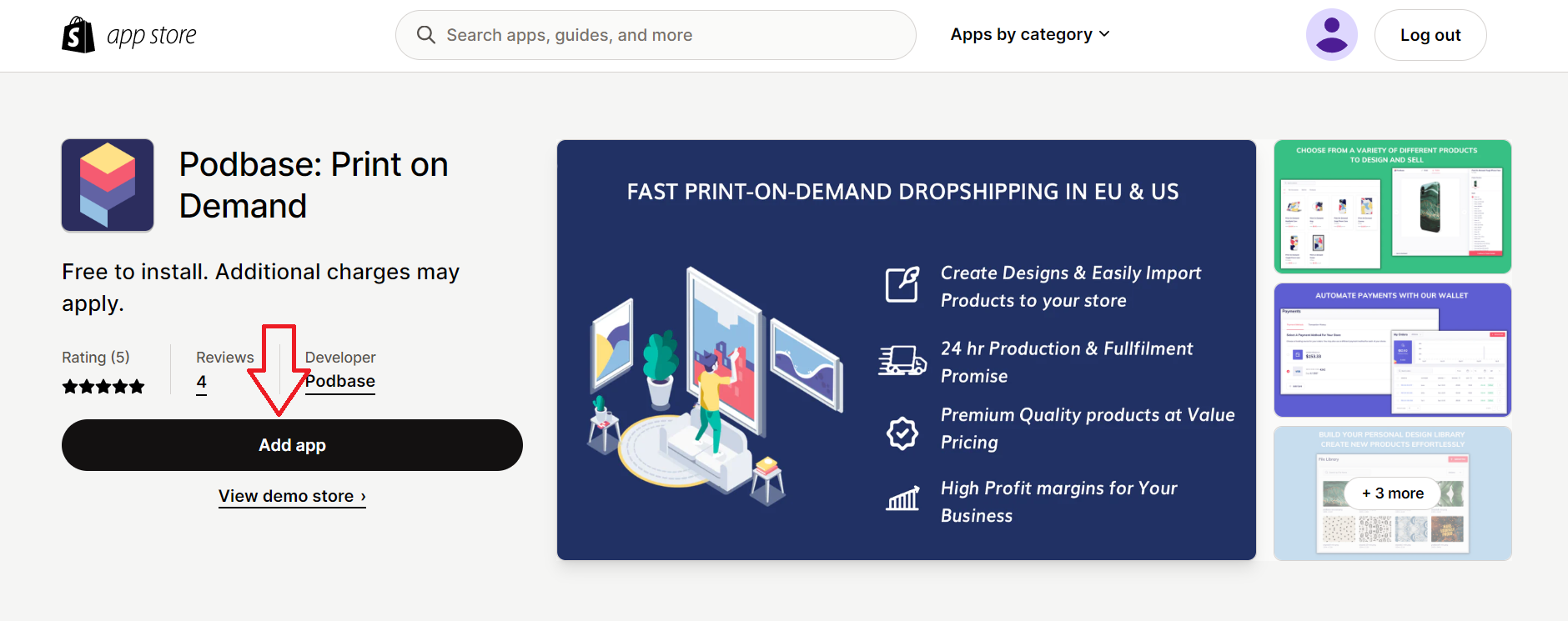
4. Install the App: After clicking "Add app," you’ll be taken to your Shopify account to complete the installation of the Podbase app.
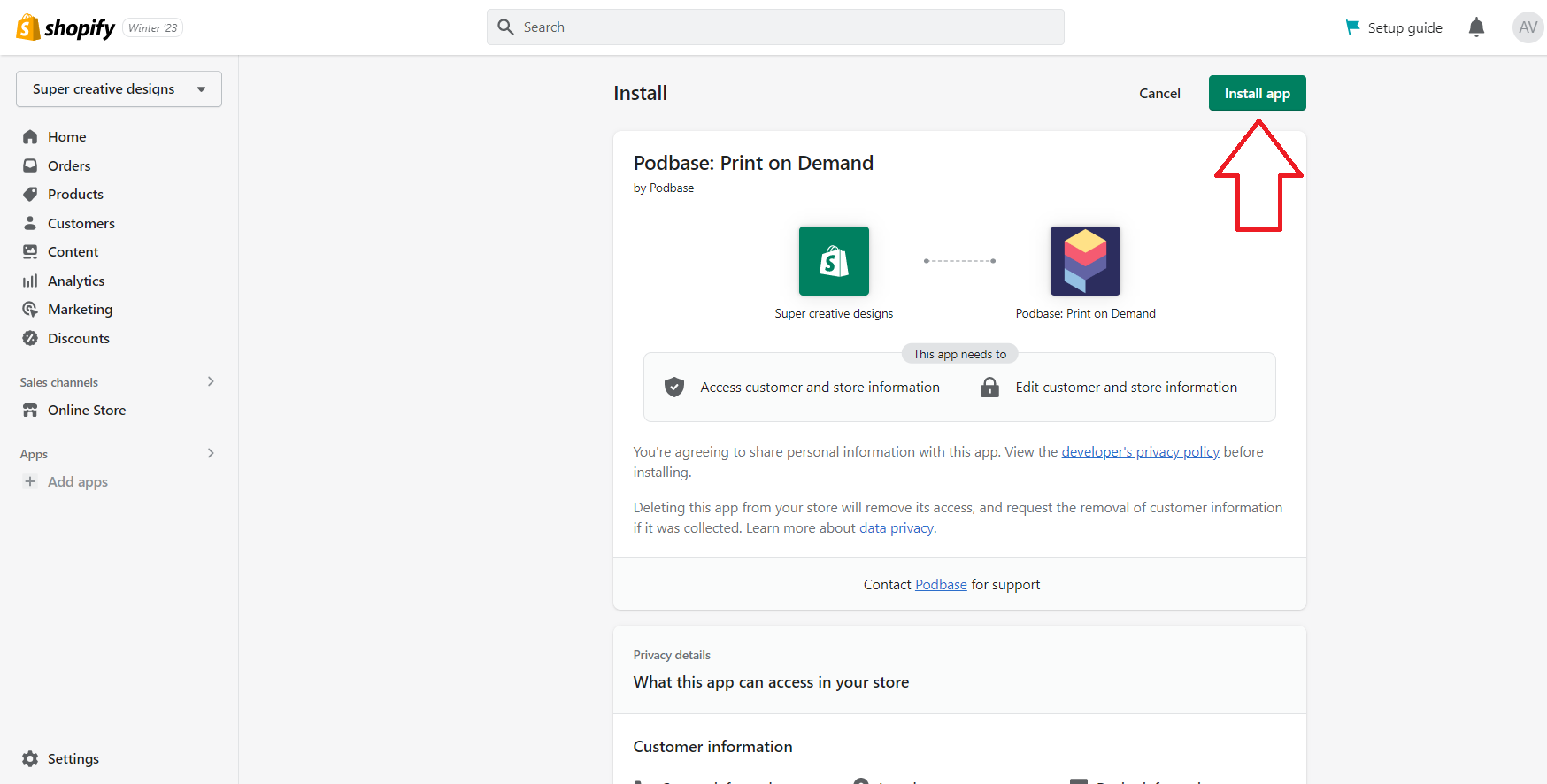
5. Return to Podbase: Once the installation is complete, you’ll be redirected back to your Podbase account.
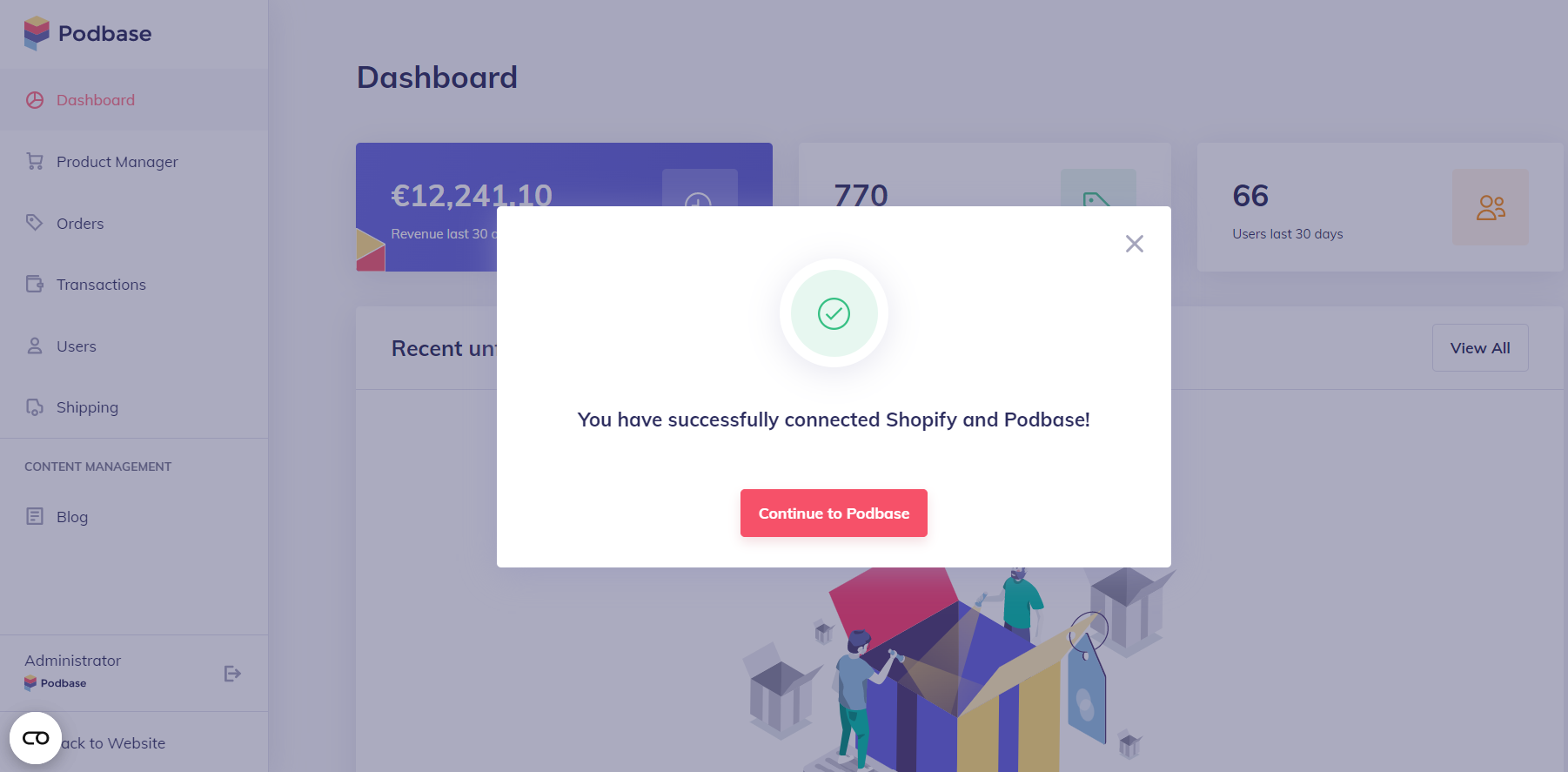
6. Verify Installation: To ensure the app has been successfully installed, go to "Settings" and then "Apps and sales channels" in your Shopify account. You’ll find a list of all installed features there.
And that's it! You’re all set to start integrating and selling!